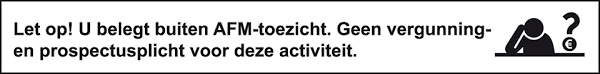Groestlcoin Armory empowers users with multiple encrypted Groestlcoin wallets and provides permanent one-time ‘paper backups’. Groestlcoin Armory makes Groestlcoin security best practices accessible to everyone through its unique interface and is created with developers in mind for building Groestlcoin apps like exchanges and crowdfunding platforms. Groestlcoin Armory has no independent networking components built in.
Instead, it relies on the Groestlcoin Core to securely connect to peers, validate blockchain data, and broadcast transactions for us. The reliance on Groestlcoin Core right now is actually making Groestlcoin Armory more secure!
Some of the Features
• Encrypted wallet (optional). Wallet encryption with GPU-resistent key derivation function: AES256 in-place key encryption. Encryption key is generated with a scrypt-based algorithm to renders GPU-acceleration useless for brute-force passphrase guessing. Speed and memory parameters are calibrated to your system speed.
• Corruption-resistent wallet files Wallet code auto-corrects bit-flips on your hard-drive, and also uses a synchronous backup wallet scheme that guarantees no matter which nanosecond the power goes out, your wallet will never be corrupted (or automatically recovered if it does).
• Maintain offline wallets for 100% security from online attackers. You can use Groestlcoin Armory to create a wallet on a computer that will never touch the internet again, and then make a watching-only copy to use on the internet computer. You can monitor transactions online, and sign transactions offline without needing the blockchain. And since it doesn't need the blockchain, even a computer with 512 MB of RAM can be used as the offline system.
• Import addresses created with VanityGen or sweep funds from paperwallets. Import trusted private keys into your wallets, or just "sweep" the funds to another address in your wallet. Supports private keys in hex, base58, and mini-private-key format used on Groestlcoin Address Utility.
• Toggle between “Standard”, “Advanced”, and Expert modes to guarantee an appropriate set of options and information. Choose between "Standard", "Advanced" and "Expert", to scale the functionality according to your experience level. "Standard" user mode has a reduced set of functionality and only presents information necessary for basic wallet management and transactions. "Advanced" and "Expert" modes have a plethora of extra options and information that most users don't need or want.
Forum post can be found here: http://groestlcoin.org/forum/index.php?topic=362.0
You can download it using the links below:
Download Windows Wallet here: https://github.com/GroestlCoin/GroestlcoinArmory/releases/download/v0.93.99.1/GroestlcoinArmory_x64.msi
Download the OSX DMG Wallet here: https://github.com/GroestlCoin/GroestlcoinArmory/releases/download/v0.93.99.1/groestlcoin-armory_osx.tar.gz
Compile the Linux wallet: https://github.com/GroestlCoin/GroestlcoinArmory#building-groestlcoin-armory-from-source

 RSS Feed
RSS Feed